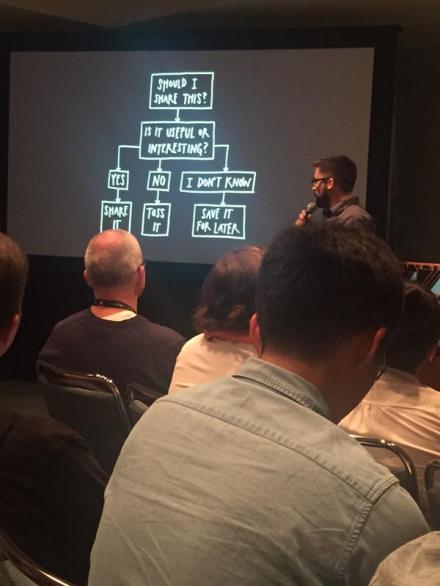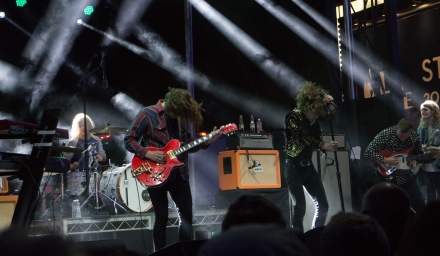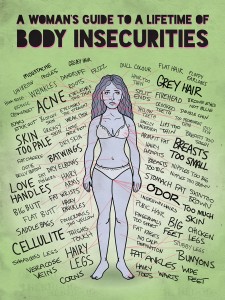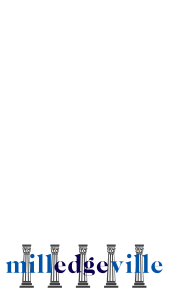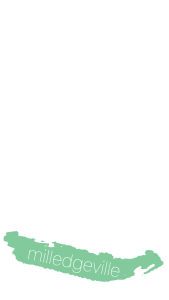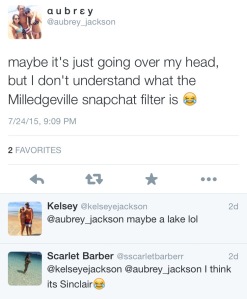Last week I had the opportunity to go to Adobe Max, the creativity conference, located in Los Angeles. I wanted to write this blog post earlier, but I was too busy to finish it while I was in still in California. Anyways, I went to this conference because my dad was going to learn about Adobe products and he thought I’d be interested in it. Of course I was! Since I am still a student, I had to take some midterms early and do a bit of work before the conference, but otherwise I tried not to think about school while I was in California. This conference discussed upcoming developments in the software Adobe has, introduced new tools for users, I learned more about what Adobe software can do in my classes and hands on workshops, and it gave me a chance to network with other creatives around the world. Also, Nick Offerman (from Parks & Rec) was speaking at the Max Sneaks AND Fitz and the Tantrums and Cage the Elephant were preforming. Not to mention, they had an amazing student discount. Here’s my perspective of the Adobe MAX experience.
DAY ONE (Oct 5):
I woke up at 5 a.m. Monday morning (thanks jet-lag), but the first event didn’t start until 9:30 a.m. The first event was just a general session about Adobe and their newest products. You can look at this session online. One major topic brought up was CreativeSync, which is the technology that allows the assets you use between desktop and mobile apps to be put into a shared container and easily accessed. They also brought up other majors updates in the individual applications. InDesign delivers new online interactive publishing capabilities. Muse now has responsive design. The mobile applications that were introduced last year, like Adobe Shape and Adobe Color, have been combined into just one application. A new application, Adobe Fuse was introduced where you can create and customize your own 3D models and use them in Photoshop.
At the end of this session, they announced that everyone attending Adobe MAX would receive a Fuji camera and lens. The value of this camera and lens is around $1,000. (Today, it may be worth a little less because not everyone of the 7,000 attendees is into photography… hello Ebay) I couldn’t believe that they gave away this many cameras!
The session was supposed to go on until 11:30 but ended up going over until 12… I thought my first class that I signed up for was at 1 p.m. but it actually started at 12:30. Whoops. So I had to sign up for another class, which was about DKNG, a design studio that produces posters. The design team talked about their screen printing process and how they have become successful. They gave great advice on how to maintain one’s portfolio. They only put work in their portfolio that they enjoy doing so they can continue doing projects that they like. Such a simple concept, but great advice. They designed a poster for the conference that gave out.
The second class was taught by Austin Kleon who is famous for his book, Steal Like an Artist. I’ve seen his TED Talk and was interested in seeing him in person. His scheduled talk was supposed to be about the Analog Desk, why it’s important to step away from the screen and have your own personal area without technology. He decided to change the topic to be about meeting people on the Internet. He talked about how he reached out to his followers on Twitter to try and contact a violinist from watching his son’s television show, Reading Rainbow. It’s a long story to try and explain myself. Austin does a much better job explaining it. I follow him on Twitter, so I knew the basis of what the story is about. He ended up finding and meeting the violinist, who was actually a fan of his work. Aside from the funny story Austin spoke about, he gave great advice as to how to reach out to someone on the Internet and advice on what not to say. As in, don’t ask anyone to follow you because that’s the saddest question on the Internet.
The last class of the day was about a new Adobe tool that was introduced that morning, Adobe Fuse, which allows you to create customizable 3D characters and to alter them in Photoshop. This program will be available soon in it’s introduction period. It’s actually really easy to create a character, place it in Photoshop and then move it around by picking a position. There are some limitations to this program, like the 3D characters are all adults, no older or younger people, the outfits and limited, and there are some glitches where you do certain movements.
DAY TWO:
Today I decided to sleep in a little more (6 a.m.) to get up and go to my first session, Adobe Muse Hands-on Power User Tips and Tricks. For those who don’t know what Adobe Muse is, it’s a program like Dreamweaver because you can create and customize a website, but it’s without all the code. Muse Themes taught this class which dove right into different widgets to place into your website, how to customize those, and how to improve SEO. They were helpful and helped me look at widgets in a new way.
After this class was another general session which had four different inspirational speakers.
The first speaker was writer and illustrator Maira Kalman who spoke about her unique perspective she has on her art. She talked about the joys of a cup of coffee.
The next speaker was Brandon Stanton, photographer and founder of “Humans of New York”. He was by far my favorite speaker out of the four. I follow Humans of New York on Facebook and he is able to interview someone and find out very personal details of their lives. He talked about the risk he had to take to start Humans of New York and how his passion for photography helped guide him.
The next speaker was Elle Luna, she’s an artist, designer and author. She talked about the crossroads of shoulds and must. Essentially, she quit her job to focus on becoming an artist. She wants to inspire others to follow in her path and remember your own passions. This same idea of following your dreams is inspirational, but although this model worked for her, it doesn’t work for everyone. Not everyone who quits their day job will have the same success.
The last speaker for this session was Baz Luhrman, who is a film director and produced movies like The Great Gatsby. He staged his own grand entrance and was interviewed by someone on the Adobe team. He was a little all over the place with his answers, but he was very funny.
My next class was taught by Aaron Draplin and he spoke about 25 of the most important things he’s learned in his graphic design career. He also talked about McDonald’s and gave us some tips that weren’t exactly related to design, but that was okay with me. He’s absolutely hilarious, very talented and a great speaker.
Then, I heard from Dave Cross who spoke about Photoshop layer and mask fundamentals. I know a good deal about Photoshop layers and masks, but I thought I could gain more knowledge on the subject. Most of this class was essentially a review for me, but towards the end of the class, he brought up new ways to use layers and masks.
My last class of the day was taught by Paul Trani and he talked about seven things every designer should be doing. He started the class by singing some old songs, so I figure the class couldn’t be so bad. He hit on some good subjects, like how designers should always remember the fundamentals, to not repeat the past, and to be aware of design trends.
At the end of that day was MAX sneak peeks hosted by Nick Offerman and Kim Chambers. This event is where we get to see what the Adobe development team has been working on and get a glimpse into the technologies that may or may not make it into future products and services. My favorite project was Project Faces, where you can create your own font. You get to pick it’s weight, serif or sans serif, and can then save that font. Honestly, every one of those projects that they brought up could be very helpful.
Then, some entertainment was with dinner that led up to the concert. Fitz and the Tantrums preformed first. Cage the Elephant preformed afterwards. They were both phenomenal. It was a great concert, but ended pretty late, so I didn’t get to sleep until late. It was a really long day.
Wednesday was the last day of the conference. I was up early again, but was way too tired to be focused on the classes I went to. I’m sure learning 3D printing with Paul Trani probably would’ve been a much better class if I had some more sleep. So, I’ll spare you and won’t bore you with the details of those classes. All in all, great conference. I’m so glad I went and hopefully I will be able to go again another year!